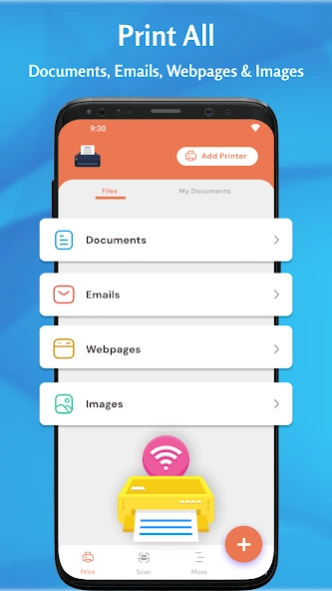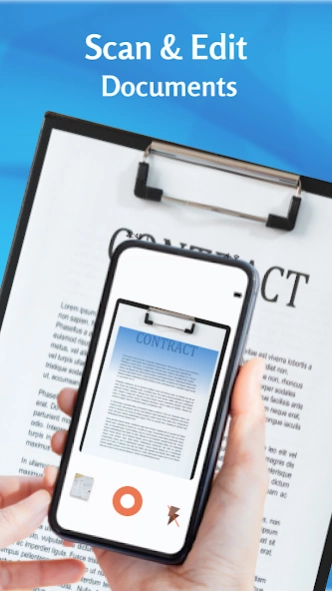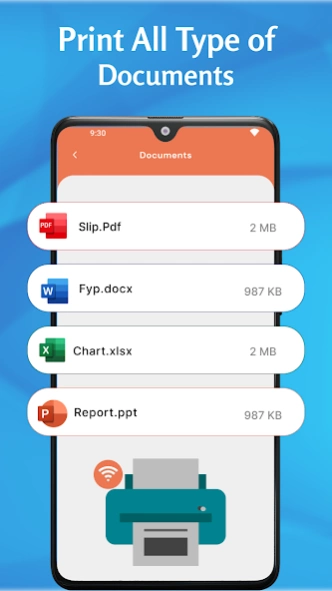Printer: Mobile Print 1.3
Free Version
Publisher Description
Printer: Mobile Print - Print documents, images, and web pages with this air printer mobile print app
The Printer app is an amazing print app that allows printing all types of documents, and images from your device to any printer. This smart printer instantly scans and prints documents and pictures. This Mobile Print - Wireless Printer app scans for stored documents like word, pdf, and text and displays them in a single place where you can easily print them. You can share, delete, and bookmark any document easily with this air printer app. Besides, this document printer prints web pages also. Moreover, this Printer Pro - smart printer app holds an attractive user interface that makes it more attractive.
It has become easy to print documents or get wireless print directly from your device with this Mobile Print: Printer app. The Mobile Printer - Wireless Printer assists you to print images or different documents directly from your device to almost any printer like hp printer, canon printer, Epson printer, Samsung printer, and others. This air print app will look for available printers over the network and connect itself automatically. This air printer: Printer Pro makes printing faster as it directly scans documents and images from camera.
The Portable Printer makes it easy for you to print documents from your device. Just select an image or document from memory or scan with a camera and send it over the network. This Printer app supports different printing options like page orientation, paper size, page color, and others. Also, this smart printer supports different printers including hp printer, Epson printer, Samsung printer, canon printer, and others. You can also print web pages easily with the help of this Wireless Printer: Air printer & Mobile Print app.
Turn your device into a powerful printer and print your documents with this printer app. You can create a document for printing by clicking on add button with this air print app. Give the title and description of the document, apply different font settings, and this Portable printer app will print it instantly. Document Printing: Printer Pro allows you to favorite, share, and delete any document.
✨The top most-rated attributes of the document printer - Smart Printer app are described below✨
🖨️The air printer prints all kinds of documents and images that are saved in your mobile’s memory
🖨️You can scan the photo or upload it for instant printing
🖨️You can print web pages also
🖨️No need for extra hardware or drive
🖨️Air Printer Supports different printers Samsung printer, hp printer, Epson printer, canon printer, and others
🖨️You can add printers via Wi-Fi Direct or IP address
In general, the air print - printer app is really amazing that helps out print documents, web pages, and images directly from your device to any printer with ease. This Mobile Print: air printer supports various printing features including paper size, orientation, and color. Also, various printers are supported by this print app e.g: canon printer, hp printer, Samsung printer, Epson printer, and others. So, if you like this Printer Pro - Mobile Print app, please let us know in the reviews section. Thanks and have a nice day ahead🔥
About Printer: Mobile Print
Printer: Mobile Print is a free app for Android published in the PIMS & Calendars list of apps, part of Business.
The company that develops Printer: Mobile Print is SimpleLife Applications. The latest version released by its developer is 1.3.
To install Printer: Mobile Print on your Android device, just click the green Continue To App button above to start the installation process. The app is listed on our website since 2023-07-16 and was downloaded 3 times. We have already checked if the download link is safe, however for your own protection we recommend that you scan the downloaded app with your antivirus. Your antivirus may detect the Printer: Mobile Print as malware as malware if the download link to com.simplelife.printer.mobileprint.printerapp.wirelessprinter is broken.
How to install Printer: Mobile Print on your Android device:
- Click on the Continue To App button on our website. This will redirect you to Google Play.
- Once the Printer: Mobile Print is shown in the Google Play listing of your Android device, you can start its download and installation. Tap on the Install button located below the search bar and to the right of the app icon.
- A pop-up window with the permissions required by Printer: Mobile Print will be shown. Click on Accept to continue the process.
- Printer: Mobile Print will be downloaded onto your device, displaying a progress. Once the download completes, the installation will start and you'll get a notification after the installation is finished.